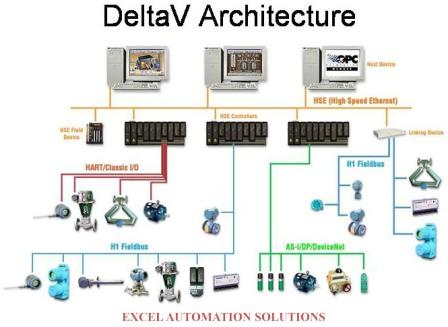| 1 |
Introduction to the components of a PCS7 system both in terms of Hardware |
| 2 |
Communication networks and the Software including the Automation System (AS) Controller, OS/ES. |
| 3 |
Introduction to the PCS7 project structure, using the Engineering system (ES) Simatic Manager to showing the Plant Hierarchy, CFC, SCL, SFC and Operator Station. |
| 4 |
Creating a PCS7 project. |
| 5 |
Review of FB and FC block structure. |
| 6 |
Hardware configuration |
| 7 |
Creating CFC charts. |
| 8 |
Compiling, downloading and testing a project. |
| 9 |
PCS7 Standard library for analogue and digital I/O, motors, valves and control loops in CFC charts. |
| 10 |
Creating SCL function blocks, and then using them in the CFC charts. |
| 11 |
Sequential Control – SFC. Introduction to the concept of SFC, creating SFC, using the editing, and monitoring tools in working example. As well as step failure action, step timers, parallel branches. |
| 12 |
Introduction to the Operator Station – OS (WinCC HMI). Understanding the Single/multi OS and AS and the plant hierarchy. Exercise on how to build plant mimics, understanding alarms and messages and security and authorization levels. |
| 13 |
Alarming, further information including Locks, Areas and types.
Trending, adding trending to the operator mimics. |
| 14 |
Fault finding, using card indication and recovery after power failure. |
| 15 |
PID control in CFC charts, Backing up a PCS7 system. |